Let’s say you have a localhost (based for example on Wamp) on your computer where is Windows OS. You may be surprised that sometimes some files you can not run. In “error console” of Apache you may see error AH00132 which can look like this:
“[Fri Mar 15 17:44:24.195510 2013] [core:error] [pid 6236:tid 1040] (OS 5) Access denied. : [client 127.0.0.1:51288] AH00132: file permissions deny server access: C:/wamp/www/test/index.html”
Well, the problem is in the option “Encrypt contents to secure data” which was set for directory “test“. The solution is to click right mouse button on directory “test” and select “Properties” then “Advanced”. Find option “Encrypt contents to secure data” and uncheck this option. See screenshot:
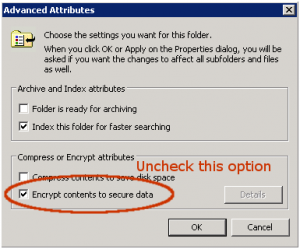
Fabio, 8 October 2013
saved me a lot of time.
Thanks
Himanshu Vyas, 2 August 2014
I couldn’t find test directory. Where it is?
Cezary Tomczyk, 2 August 2014
@Himanshu Vyas
I didn’t mention “temp” directory in my article. I do not know to what “temp” directory you are referring.