There could be a situation where we want to add new path to the Path environment variable using batch script. Let’s say you have a directory build/commands and you want to add this path to the Windows Path environment variable.
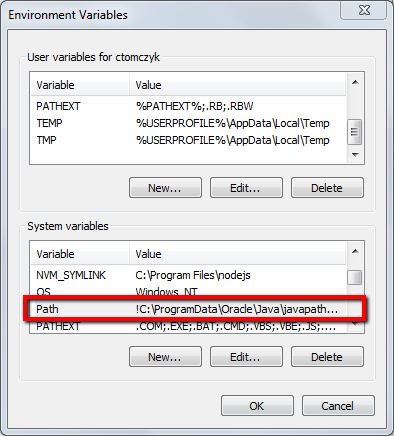
Let’s then create small batch script setpath.bat which will do few things:
- be able to execute with UAC privilege elevation
- read the current directory path so that you don’t have to worry about specifying full path
- add specified path to the end of
PATHconfiguration - check, if at the end of
PATHconfiguration string there is semicolon or not and add new path
The batch script code may look like this:
SET newpath=build\commands pushd %~dp0 IF "%path:~-1%"==";" (SETX PATH "%path%%~dp0%newpath%" /m) else (SETX PATH "%path%;%~dp0%newpath%" /m) popd %~dp0
To run it simply execute from command line: elevate setpath.bat. This should work in Windows XP and up.
If your execution path is, for example, C:\Projects\Test, then running above script would add following path to the PATH environment: C:\Projects\Test\build\commands.
Note: do not forget to restart Windows in order to apply changes. At least that’s what’s working for me.
Leave a Reply