After some struggling with upgrading npm itself from version 1.4.8 to 2.1.14 I ended up with following solution:
- I have installed NodeJS, newest version (just overwritten current installation)
- The npm was installed in (1) C:\Program Files\nodejs\node_modules\npm
- I have installed new version of npm:
npm install npm -gthe new version has been located in (2) %USERPROFILE%\AppData\Roaming\npm\node_modules\npm
Now, all you need is to delete all files in directory (1) and copy all files from directory (2) to (1).
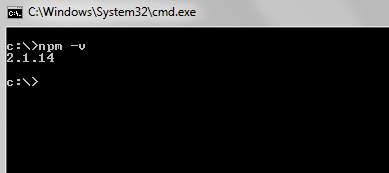
Leave a Reply