Google Chrome, by default, blocks insecure content on secure pages. It doesn’t allow you to mix HTTPS and HTTP connections. In developer console you’ll see:
However, you can allow Chrome to load insecure content. When you visit a secure page with insecure content, a shield icon will appear at the right edge of the omnibar.
Click on the shield icon, and then click Load unsafe script, and the insecure content will be loaded.
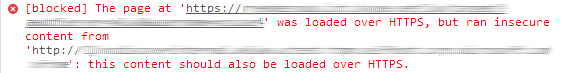
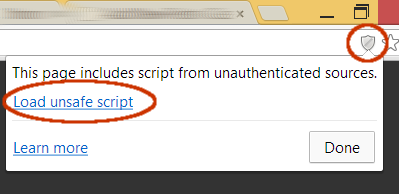
Leave a Reply